Think Authentication Solutions for MFP are a Waste? Think Again.
Speak With An Expert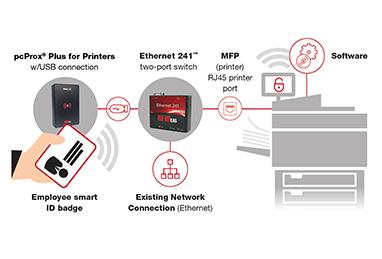
Implementing an extra layer of security in the office can send some heads spinning. Is this going to take me extra time? Will I have to remember a password? Won't this just complicate the process? While these common office concerns are valid, implementing a multi-function printer (MFP) secured print solution actually helps address several of these concerns, as well as helps save your organization major headaches in the future. Learn the ins and outs of MFP secured print solutions, including how authentication solutions for MFP can help your company increase efficiency while saving money.
How do MFP secured print solutions work?
Secured print solutions are quite simple. Instead of allowing a print job to release to an unattended printer, the individual printing a document must "authenticate" it's processing. This authentication process can take on many forms. Some systems require a password at the actual printer, allowing the user to push print at their desk and then walk over to the printer, enter a password, and then collect the print job. Other systems, such as RF IDeas' MFP secure print solutions, simplify the process, allowing employees to use their existing RFID-enabled badge to authenticate a print job with the simple swipe of a badge at the authentication reader.
What are the benefits of MFP secured print solutions?
MFP secured print solutions, specifically when simplified through an RFID-enabled badge authentication system, can not only save an organization time, but also money. Here are just a few examples:
While the initial thought of integrating another step to your already stressful day can be intimidating, the benefits of this relatively simply integration are well worth the cost. To learn more about installing a MFP secured print solution for your organization, contact our MFP Vertical Manager.