Tools & Utilities
Single Sign-On with Envoy Data - AB411
A one-stop solution for security in a post-COVID world. Companies can accelerate their adoption of identity access management by using a one-stop solution that combines readers, software and services that reduces touchpoints while providing secure multi-factor authentication (MFA).
rf IDEAS Configuration Utility User Manual 6.5.1
The rf IDEAS Configuration Utility User Manual provides users with guidance on the rf IDEAS Configuration utility and how to successfully setup their WAVE ID® Solo and WAVE ID® Plus readers.

Tech Tip: How to upgrade firmware on the Ethernet 241
Learn how to upgrade your firmware on the Ethernet 241 with this tech tip video.

Tech Tip: rf IDEAS AK0BK0 Driver Training Video
Learn how to get started with rf IDEAS AK0BK0 with this tech tip Driver Training Video.

Tech Tip: Capture Utility Training Video
Learn how to get started with Capture Utility with this tech tip training video.
Quick Start Installation Guide
How to install the pcProx configuration utility (version 5.2.33) to test and/or configure your reader. 10 step quick installation guide.
SmartCard Manager 1.5 - User Guide
User Guide to the Smartcard Manager v1.5 - Configuring readers for LEGIC®, MIFARE® DESFire® and MIFARE Classic®. rf IDEAS Inc. June 2020.

Ethernet 241 Configuration Utility
The behavior of the Ethernet 241 is controlled by several configurable parameters that may be viewed and changed via the command line. Each parameter is referenced by name. Parameter names, valid values, and factory default values are listed in pages 10–11 of Ethernet 241 manual. Changes to parameters will take effect on the next reboot of the Ethernet 241.

rf IDEAS® Bluetooth Configuration Utility
The rf IDEAS® Configuration Software utility provides the ability to configure your WAVE ID® Mobile readers to meet your needs, specifying the desired credential data output and access privileges for cardholders who will use the reader. When the WAVE ID Mobile is connected to a computer and the configuration utility is accessed, the Bluetooth configuration tab becomes active. Here, you can manage the ability to enable or disable the Bluetooth RF radio and/or RFID RF circuitry. The reader powers up with the Bluetooth low energy module off.
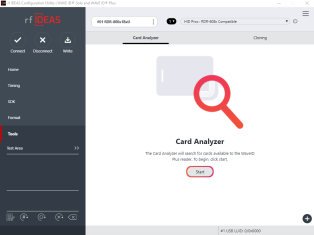
rf IDEAS® Configuration Utility
The rf IDEAS Configuration Utility provides the ability to configure WAVE ID readers to meet your specific needs, establishing the desired credential data output and access privileges for cardholders who will be using the reader. In contrast to the using the pcSwipe™ reader for enrollment, which allows only configuration to be programmed into the reader, the rf IDEAS Configuration Utility allows creation of two separate configurations for users.





